What is Zoom?
Zoom is an online meeting place; allowing for us to connect to clients remotely, being more efficient and respectful of your time. Documents can be shared and viewed together, so it feels like a face-to-face meeting without the travel.
How to Participate
If Zoom is determined to be the best way to meet, you will receive an email notice with a link to your scheduled meeting and a phone number to call to meet up with your Annex team member. It is a good idea to click the link in advance to ensure that your system requirements are up to date (see above) and there are no complications with joining the meeting.
How to join a meeting using Zoom
1. Within the meeting invite from Annex, click the url under “Join Zoom Meeting” or copy and paste the url into a new browser window.
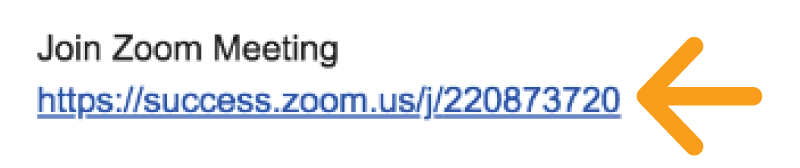
2. Click “Open Zoom.”
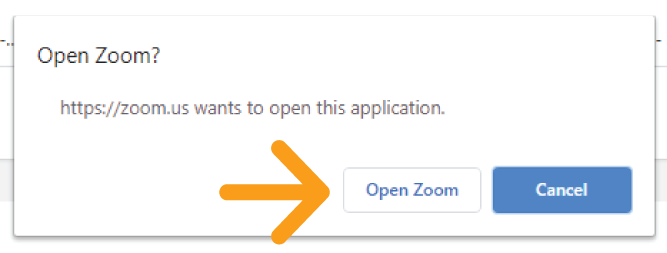
3. Click “Join with Computer Audio.”
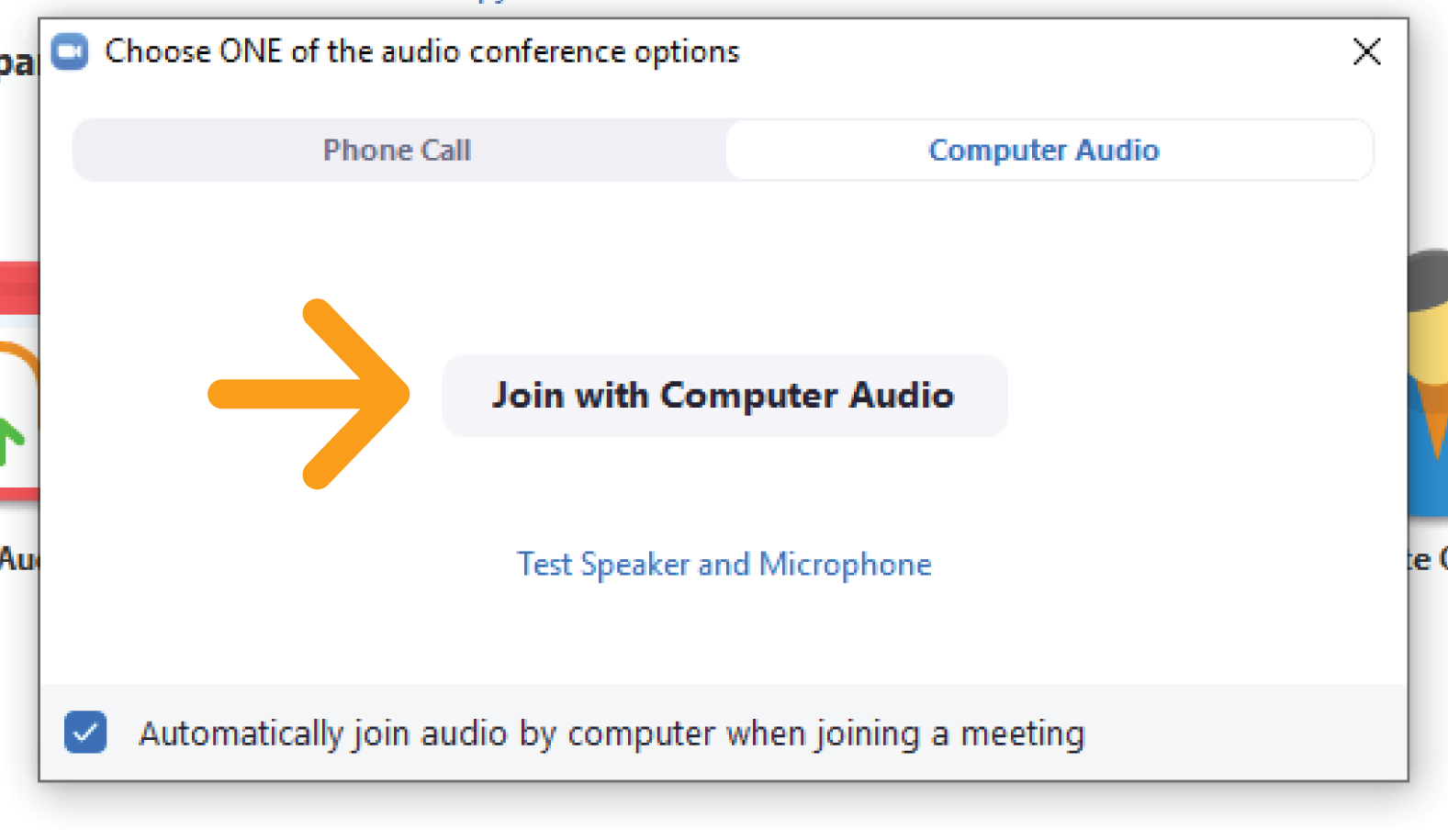
Video Tutorials
HOW TO JOIN A MEETING
JOINING & CONFIGURING AUDIO & VIDEO
CLICK HERE for more help videos.
NOTE: There is no fee to you as the user to access this service. At no time should you add your credit card number or any other request for payment.


